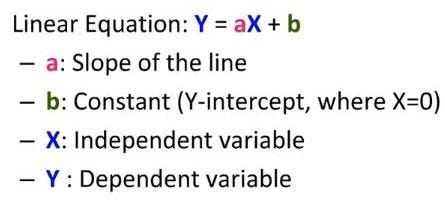This script is a simple demonstration of machine learning in python. This uses Linear Regression to predict pizza prices vs diameter
The LinearRegression class is an estimator. Estimators predict a value based onobserved data. In scikit-learn, all estimators implement the fit methods (used to learn the model) and predict (used to predict the value of a response variable).
The LinearRegression class is an estimator. Estimators predict a value based onobserved data. In scikit-learn, all estimators implement the fit methods (used to learn the model) and predict (used to predict the value of a response variable).
Simple linear regression assumes that a linear relationship exists between the responsevariable and the explanatory variable; it models this relationship with a linear surface calleda hyperplane. A hyperplane is a subspace that has one dimension less than the ambientspace that contains it. In simple linear regression, there is one dimension for the responsevariable and another dimension for the explanatory variable, for a total of two dimensions.The regression hyperplane thus has one dimension; a hyperplane with one dimension is aline.